GeoSurf
Residential Proxy Network
OVERVIEW
GeoSurf is internet company that's giving proxy and VPN services using SaaS business model. They have different types of clients from free-lance programmers to big companies and even huge corporations like Google or Amazon.
The main challenge of design was to represent immaterial
product as API is. We wanted to create a special atmosphere of technologies but in the same time to show values and to be clear to clients.
GeoSurf is internet company that's giving proxy and VPN services using SaaS business model. They have different types of clients from free-lance programmers to big companies and even huge corporations like Google or Amazon.
The main challenge of design was to represent immaterial
product as API is. We wanted to create a special atmosphere of technologies but in the same time to show values and to be clear to clients.
MY ROLES
+ UX Researcher
+ UX/UI and Visual Designer
+ UX Writer
OUTCOME
+ Visual Design System
+ Website
+ Browser Extention
+ User Dashboard
+ UX Researcher
+ UX/UI and Visual Designer
+ UX Writer
OUTCOME
+ Visual Design System
+ Website
+ Browser Extention
+ User Dashboard
Highlights of the website
Challenge
Invisible and secure
GeoSurf is one of the leaders of the industry. The product is invisible for users but it helps to solve a bunch of different problems in IT industry. The challenge was to attract absolutely different types of customers:
• freelance programmers
• SEO Specialists
• marketing managers
• buers
• managers
So all off these people could have a different technical background, their state of mind, and goals are different. But all of them need to feel secure and confidently using GeoSurf.
• freelance programmers
• SEO Specialists
• marketing managers
• buers
• managers
So all off these people could have a different technical background, their state of mind, and goals are different. But all of them need to feel secure and confidently using GeoSurf.
DESIGN SOLUTION
So we decided to go with trends. But who will judge us?
The look and feel of GeoSurf have to to e the must trendy as possible because this is product for those who is making internet right now. So at the first second they have to recognise us as dynamic company. I also create the illustrations to show the value in some schematic way.
So we decided to go with trends. But who will judge us?
The look and feel of GeoSurf have to to e the must trendy as possible because this is product for those who is making internet right now. So at the first second they have to recognise us as dynamic company. I also create the illustrations to show the value in some schematic way.
User Dashboard
Goal
Process managment
Customer success service is a strong side of GeoSurf. So after client starts his way we are doing our best to give them the best environment for using the product.
We have been working with features of GeoSurf Dashboard all the time. Statistic dashboard contains complex infographic that could be useful for making decisions. That could be really useful for managers of teams with multiple users.
We have been working with features of GeoSurf Dashboard all the time. Statistic dashboard contains complex infographic that could be useful for making decisions. That could be really useful for managers of teams with multiple users.
Features
One view to rule them all
A dashboard — is an at a glance preview of the most crucial information for the user at the moment he is looking at it, and an easy way to navigate directly to various areas of the application that require users attention.
So we designed these views:
• main statistics
• account settings
• sub accounts
• billing settings
• IP Status
• API integration
So we designed these views:
• main statistics
• account settings
• sub accounts
• billing settings
• IP Status
• API integration
One of the problems of the Dashboard is a lot of options. With improving our service we define a new problem – complexity. We decided to give users to try any combination of services before purchase. So I built the logic for getting a code example before purchase.
Product Designeress
Custom Medieval Costumes, Armor and Armory Store
Sell & Buy map-based application
Solid VPN with Young Spirit
Issue resolving flow for New Relic AIerts & AI

